The smallest 13-inch on the planet with the world’s first infinity display We did it again. We cleverly fit a stunning 13.3-inch display in an 11-inch size laptop, making the XPS 13 the smallest 13-inch laptop on the planet. The XPS 13 has a unique virtually borderless infinity display, with only a 5.2mm bezel on the top and both sides. That’s the thinnest frame on a notebook today. What does all of that mean to you? There’s less bezel, so there’s more to enjoy. You can literally take your view to the edge, no matter what you are doing.

XPS 13 Laptop
The smallest 13-inch laptop on the planet has the world’s first virtually borderless InfinityEdge display — amazing both inside and out.
Erasing borders, starting with the display.
The smallest 13-inch laptop on the planet has the world’s first virtually borderless InfinityEdge display — amazing both inside and out.

Innovation that inspires.
When you’re at the forefront of ingenuity, you get noticed. That’s why it’s no surprise the XPS 13 was honored. The winning streak continues.

The smallest 13-inch on the planet with the world’s first InfinityEdge display
More screen, less to carry: The virtually borderless InfinityEdge display maximizes screen space by squeezing a 13-inch display in an 11-inch frame. With a bezel only 5.2 mm thin, weighing in at only 2.7 pounds and measuring a super slim 9-15 mm, the XPS 13 is exceptionally thin and light.
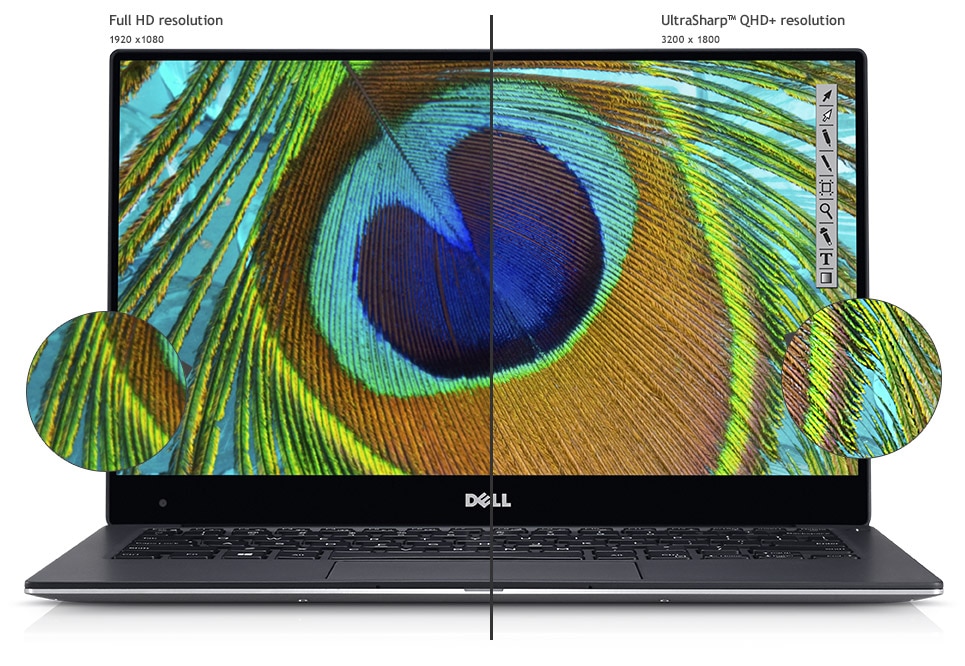
Stunning, state-of-the-art display
Stunning UltraSharp™ QHD+ resolution (3200x1800): An optional upgrade gives you eye-popping detail with 5.7 million pixels (276 ppi).
Easy to share: See content clearly from nearly every angle with the IGZO IPS panel, providing a wide viewing angle of up to 170°.
Brighten your day: 400 nit brightness is brighter than a typical laptop panel, so you get a great view, even outside.
Gorgeous colors: See the brightest bright and the darkest darks with a color gamut of 72% and a contrast ratio of 1000:1.
Touch friendly: Tap, swipe and pinch your way around the screen. The optional touch display lets you interact naturally with your technology.
Easy to share: See content clearly from nearly every angle with the IGZO IPS panel, providing a wide viewing angle of up to 170°.
Brighten your day: 400 nit brightness is brighter than a typical laptop panel, so you get a great view, even outside.
Gorgeous colors: See the brightest bright and the darkest darks with a color gamut of 72% and a contrast ratio of 1000:1.
Touch friendly: Tap, swipe and pinch your way around the screen. The optional touch display lets you interact naturally with your technology.

Fully-loaded for enhanced performance
The latest performance features: Powerful 6th Gen Intel® Core™ processors and the latest Intel HD graphics offer speed and reliability. Boot and resume in seconds with the latest solid state drives now with faster PCIe options up to 1TBi, and get up to 16GBi of memory. Optional Intel® Iris™ 540 Graphics, paired with the i7 6560U processor, deliver the high impact visuals you want, with a performance boost of up to 40%i for the highest quality settings for media capabilities like video editing with Intel® Quick Sync Video.
Stay powered longer: Longest battery life of any 13-inch product*, with up to 18 hours, 14 minutesi of battery life with FHD display. Add an additional 10 hoursi with the optional Dell Power Companion.
Leading-edge connectivity: Thunderbolt™ 3 multi-use port allows you to charge your laptop, connect to multiple devices (including support for up to two 4K displays) and enjoy data transfers up to 40Gbps, 8 times that of a USB 3.0.
Advanced docking: Featuring a single-cable connection for power, Ethernet, audio and video. Add the optional Dell Thunderbolt™ Dock for faster data transfers and support for up to three Full HD displays or two 4K displays.
Stay powered longer: Longest battery life of any 13-inch product*, with up to 18 hours, 14 minutesi of battery life with FHD display. Add an additional 10 hoursi with the optional Dell Power Companion.
Leading-edge connectivity: Thunderbolt™ 3 multi-use port allows you to charge your laptop, connect to multiple devices (including support for up to two 4K displays) and enjoy data transfers up to 40Gbps, 8 times that of a USB 3.0.
Advanced docking: Featuring a single-cable connection for power, Ethernet, audio and video. Add the optional Dell Thunderbolt™ Dock for faster data transfers and support for up to three Full HD displays or two 4K displays.

Microsoft and Dell have just raised the bar. Again.
The best windows ever meets the best Dell ever. The result? A whole new era of power, performance and productivity. Windows 10 give you all the features you know from the world’s most popular operating system, plus great improvements you’ll love. Enhance all you do with the new Windows 10 features:
Here to help: Easily interact with your own personal digital assistant: Cortana. Using Cortana with a Dell PC equipped with Waves MaxxAudio® Pro gives you a natural voice interaction experience.
Start it up: You’ll feel like an expert from the get-go since your Windows Start menu is back in an expanded form. Plus, all your pinned applications will carry over so your experience is familiar, productive and better than ever
Stay unplugged: Stay untethered for even longer: All Windows 10 devices now have Battery Saver to automatically conserve power so you can get more done for longer.
Here to help: Easily interact with your own personal digital assistant: Cortana. Using Cortana with a Dell PC equipped with Waves MaxxAudio® Pro gives you a natural voice interaction experience.
Start it up: You’ll feel like an expert from the get-go since your Windows Start menu is back in an expanded form. Plus, all your pinned applications will carry over so your experience is familiar, productive and better than ever
Stay unplugged: Stay untethered for even longer: All Windows 10 devices now have Battery Saver to automatically conserve power so you can get more done for longer.

Built for business
Best-in-class Security with industry-leading endpoint solutions that include leading-edge encryption, authentication and threat protection.
• Protect data across multiple end-points with Dell Data Protection | Encryption. Factory installed, IT admins can remotely manage encryption policies to easily meet compliance regulations right out of the box.
• Dell Data Protection | Protected Workspace keeps your information safe. If an attack occurs, the malware is sealed off and a safe environment is restored in only 20 seconds.
The world’s most manageable XPS allows IT to change BIOS settings and configure systems with ample flexibility that your business requires.
• Dell Client Command Suite compatibility - free tools that help automate and streamline system deployment, monitoring and updating in complex IT environments
• Factory installed, Dell Command | Update eliminates time-consuming hunting and pecking while minimizing system disruption.
• Factory installed with Dell Command | Power Manager and Battery Extender Mode.
• Simplify deployments with long lifecycles using Dell Configuration and Deployment Services with Dell Imaging Services.
• Dell KACE System Management solutions meet the most demanding IT management needs.
• Protect data across multiple end-points with Dell Data Protection | Encryption. Factory installed, IT admins can remotely manage encryption policies to easily meet compliance regulations right out of the box.
• Dell Data Protection | Protected Workspace keeps your information safe. If an attack occurs, the malware is sealed off and a safe environment is restored in only 20 seconds.
The world’s most manageable XPS allows IT to change BIOS settings and configure systems with ample flexibility that your business requires.
• Dell Client Command Suite compatibility - free tools that help automate and streamline system deployment, monitoring and updating in complex IT environments
• Factory installed, Dell Command | Update eliminates time-consuming hunting and pecking while minimizing system disruption.
• Factory installed with Dell Command | Power Manager and Battery Extender Mode.
• Simplify deployments with long lifecycles using Dell Configuration and Deployment Services with Dell Imaging Services.
• Dell KACE System Management solutions meet the most demanding IT management needs.
Improved usability
Pinch, zoom and click with precision
The precision touch pad prevents jumping and floating cursors, while Accidental Activation Prevention puts a stop to unintentional clicks when your palm hits the touch pad.
See what you’ve been missing
A standard backlit keyboard illuminates your keys so you can stay productive in low-light or no-light rooms.
The precision touch pad prevents jumping and floating cursors, while Accidental Activation Prevention puts a stop to unintentional clicks when your palm hits the touch pad.
See what you’ve been missing
A standard backlit keyboard illuminates your keys so you can stay productive in low-light or no-light rooms.


Artfully constructed from premium materials
Maximum durability: The XPS 13 is cut with precision from a single block of aluminum for a sturdy, durable chassis in a beautiful design. The Corning® Gorilla® Glass NBT™ QHD+ display option is up to 10 times more scratch resistant than soda lime glassi. The XPS 13 is now available in gold.
Cool under pressure: The palm rest is made from carbon fiber. It's strong and thin like aluminum, but lighter and cooler to the touch.
Cool under pressure: The palm rest is made from carbon fiber. It's strong and thin like aluminum, but lighter and cooler to the touch.
The greenest XPS laptops ever
Power efficient: XPS 13 is ENERGY STAR® certified
Smarter materials: Free of materials like cadmium, lead, mercury and some phthalates, it’s also EPEAT® Gold registeredi and BFR/PVC-freei.
Recycle-friendly: 90% of the laptop’s parts can be easily recycled or reused, and the bamboo packaging trays are 100% recyclable
Smarter materials: Free of materials like cadmium, lead, mercury and some phthalates, it’s also EPEAT® Gold registeredi and BFR/PVC-freei.
Recycle-friendly: 90% of the laptop’s parts can be easily recycled or reused, and the bamboo packaging trays are 100% recyclable
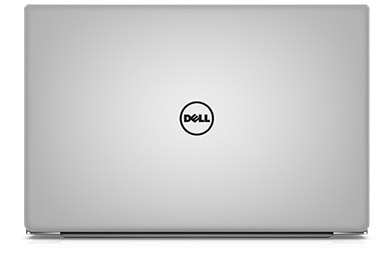

Ports & Slots
1. Speaker | 2. SD card slot | 3. USB 3.0 with PowerShare | 4. Noble lock slot | 5. AC power | 6. Thunderbolt™ 3 supporting: Power in/charging, PowerShare, Thunderbolt 3 (40Gbps bi-directional), USB 3.1 Gen 2 (10Gbps), VGA, HDMI, Ethernet and USB-A via Dell Adapter (sold separately) | 7. USB 3.0 | 8. Headset jack | 9. Battery gauge button and indicator

Dimensions & Weight
Height: 0.33 – 0.6" (9-15mm) | Width: 11.98" (304mm) | Depth: 7.88" (200mm) | Starting at weight: 2.7lbs (1.2 kg) non-touch, 2.9lbs (1.29kg) touch
Video: XPS 13 and 15 Mobile Essentials 1:05
Mobile essential accessories for your XPS 13
Enhance the mobility of your XPS 13 with accessories that can help you stay powered up, protected, and connected on the go. Look for these great products and more at check out.
Dell Power Companion (12,000 mAh)
Power and charge your XPS 13 along with your phone and tablet while you are on the go with the Dell Power Companion.

Dell Premier Sleeve (S)
Protect your XPS 13 on the go with a sleek, custom-fitted sleeve to use alone or inside a case. Includes features specifically designed for Dell accessories.

Dell Adapter - USB-C to HDMI/VGA/Ethernet/USB 3.0 DA200
Connect your XPS 13 to multiple devices – projectors, TVs, displays, and Ethernet – without carrying multiple dongles.
Video: XPS 13 and 15 Work Essentials 1:16
Work essential accessories
Maximize the performance of your XPS 13 with the ultimate work accessories that can help you increase your productivity in the office. Look for these great products and more at check out.